Are you fond of PUBG Mobile in-game items? Wanna purchase them? You
need UC right? Here is a special working and legal trick to grab 200
PUBG Mobile UC (Unknown Cash) for Free. Yes, absolutely Free! You just
need to follow the easy steps given below.
Requirements
- At least 200 UC in your PUBG Mobile Account
Steps to Get 200 PUBG Mobile UC Free
1. First of all, Open PUBG Mobile and make sure you login to your regular PUBG Mobile Account.2. Now check your available UC in your Account. If it is less than 200 than purchase at least 200 UC. Don’t worry, you will get 200 Extra UC after following this trick.
3. From the top left corner, click on Bonus Reward and you will be in the Bonus Reward Challenge Section where you can find the Battle Coins in the top right corner.
4. Click on Plus sign to Purchase Battle Coins. And select the 1000 Battle Coins Pack for 100 UC.
5. Redeem 100 UC for 1000 Battle Coins and you will receive the Battle Coins in the Mail Section in PUBG Mobile.
6. Collect the 1000 Battle Coins and repeat the same steps to purchase 1000 more Battle Coins using 100 UC.
7. So till now we have spent 200 UC and got 2000 Battle Coins. Now again come to Bonus Reward and go to Redeem Section.
8. There you will find the 2nd pack for 300 UC available to redeem for 2000 Battle Coins. Just click and redeem those.
9. Once the redemption is successful, you can collect the 300 UC from Mail section.
10. Upon collecting, your account will be credited with 300 UC. Total spent was 200 UC and you got back 300 UC. 100 UC Extra for Free.
11. Follow these same steps once again to claim another 100 UC for Free. 😉
You can grab this offer for two times only. So you can get 200 UC Absolutely Free. 💰
Hope the steps are clear. If you have any doubts or queries, you can comment below.


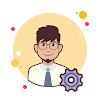
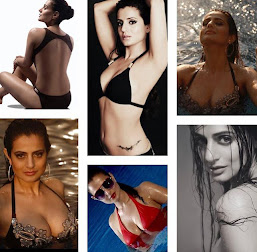







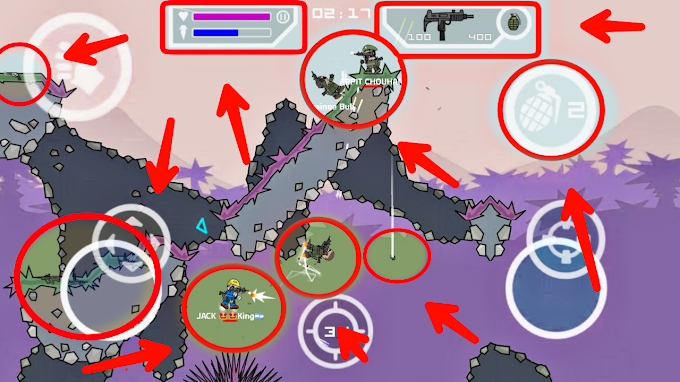



0 Comments